Type & Ask
The Type & Ask feature allows you to interact with the model by typing questions directly, providing a quick way to verify real-time responses.
How to Use Type & Ask
- Access Type & Ask:
- Go to the Type & Ask section in the LangTest by clicking the model
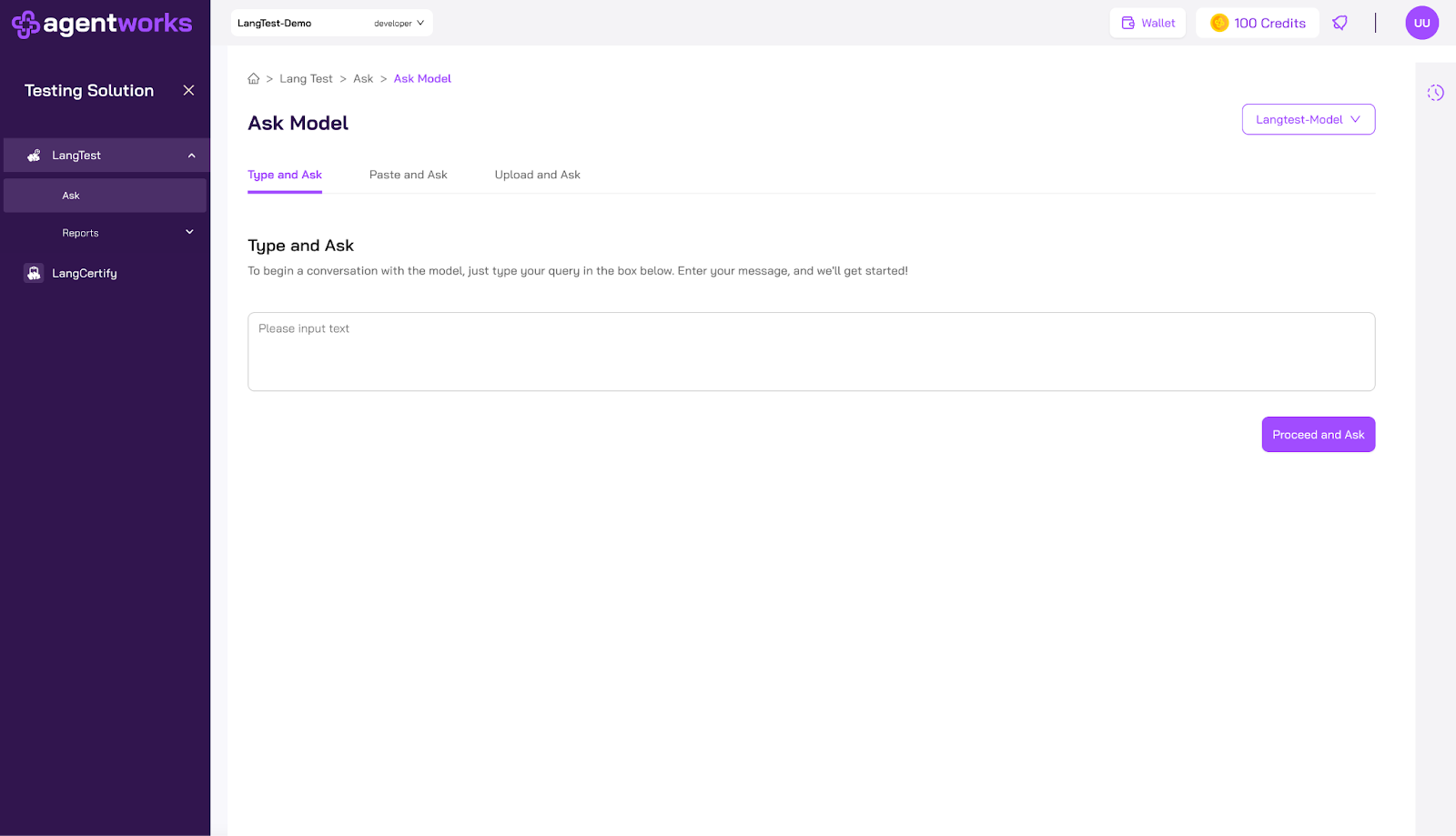
- Go to the Type & Ask section in the LangTest by clicking the model
- Enter a Question:
- Type any question you wish to ask the model in the input box.
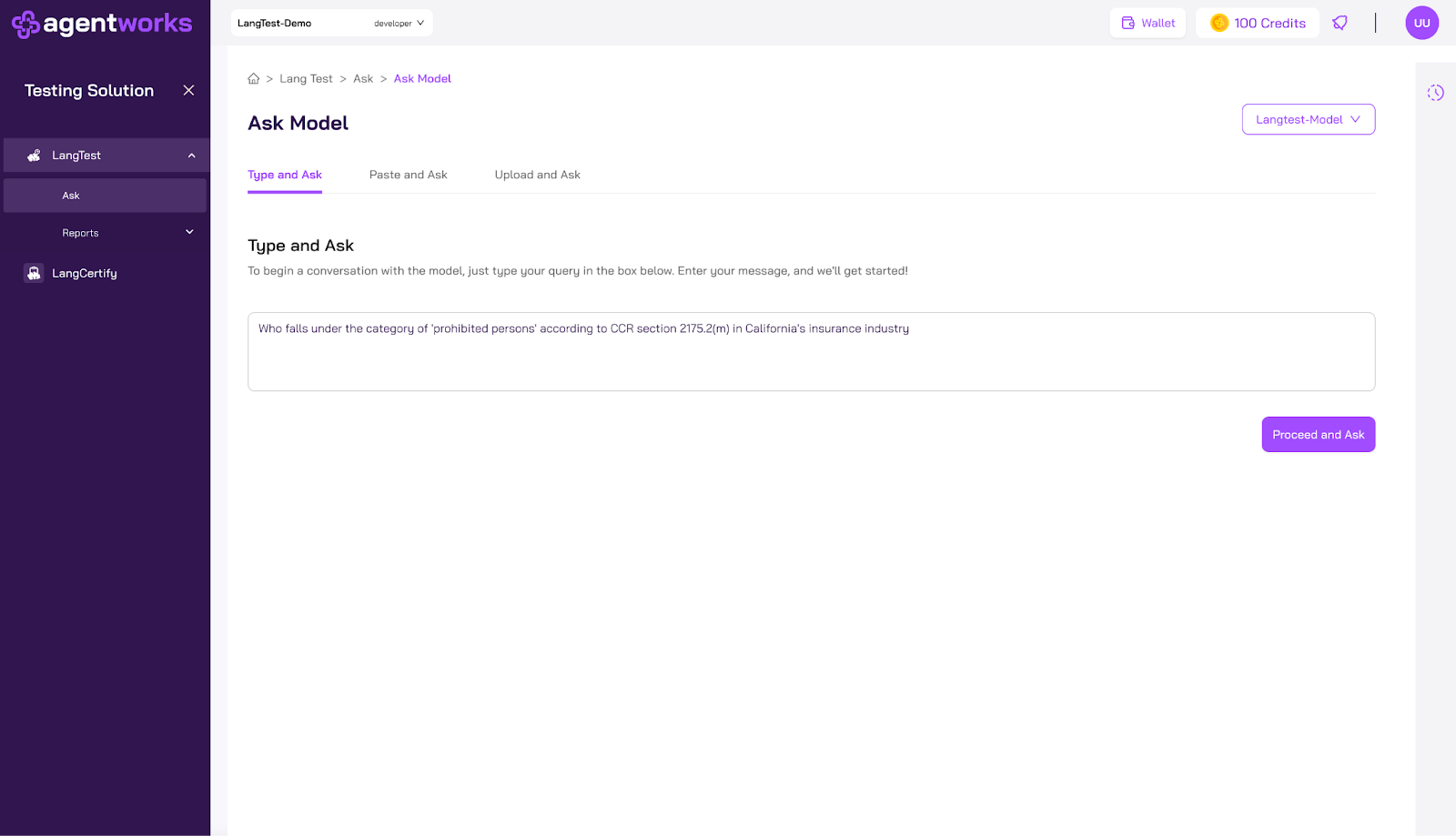
- Type any question you wish to ask the model in the input box.
- View Response:
- The model’s answer will appear immediately.Utilize this feature to evaluate the model's capability to answer diverse inquiries.
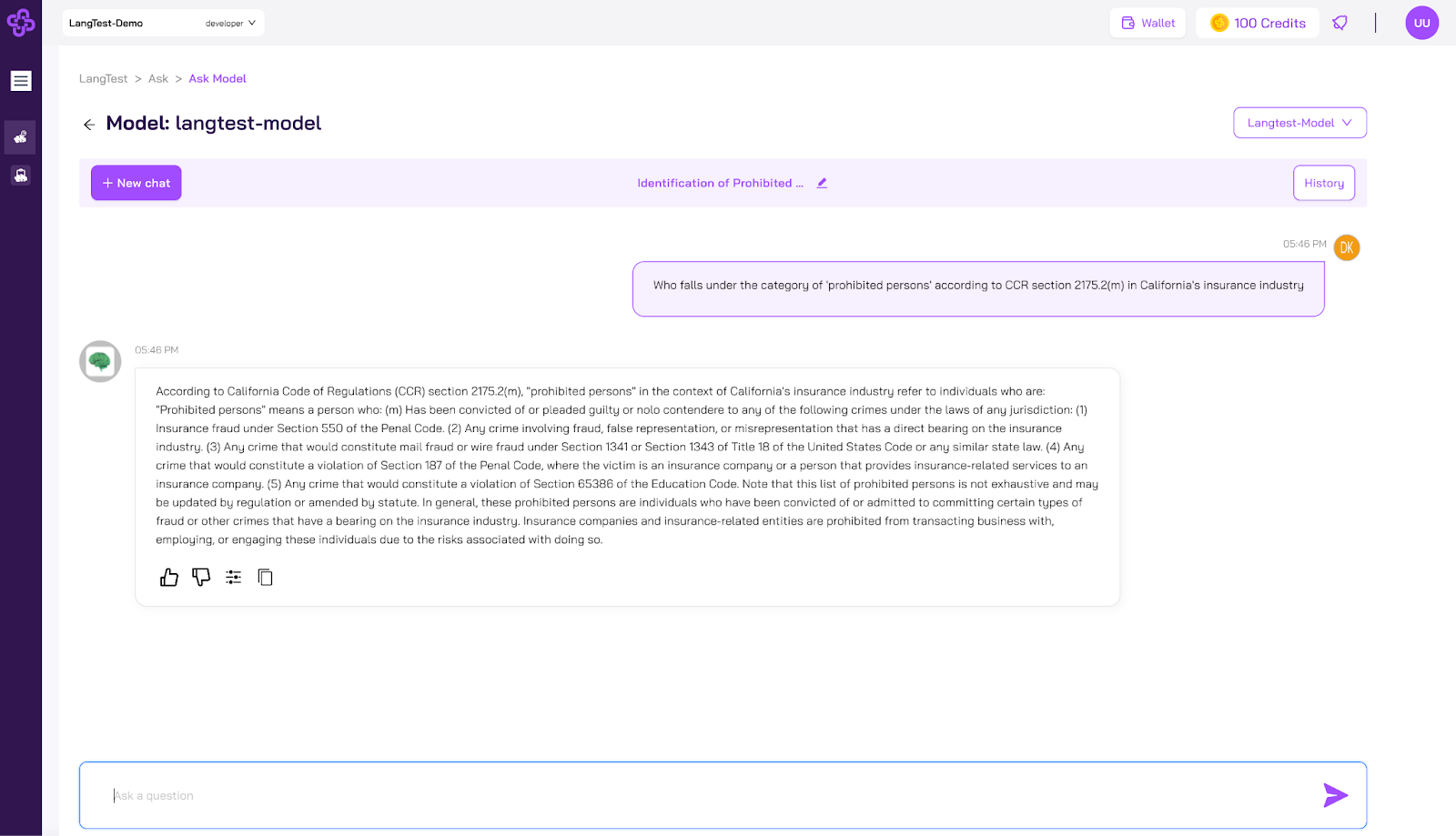
- The model’s answer will appear immediately.Utilize this feature to evaluate the model's capability to answer diverse inquiries.